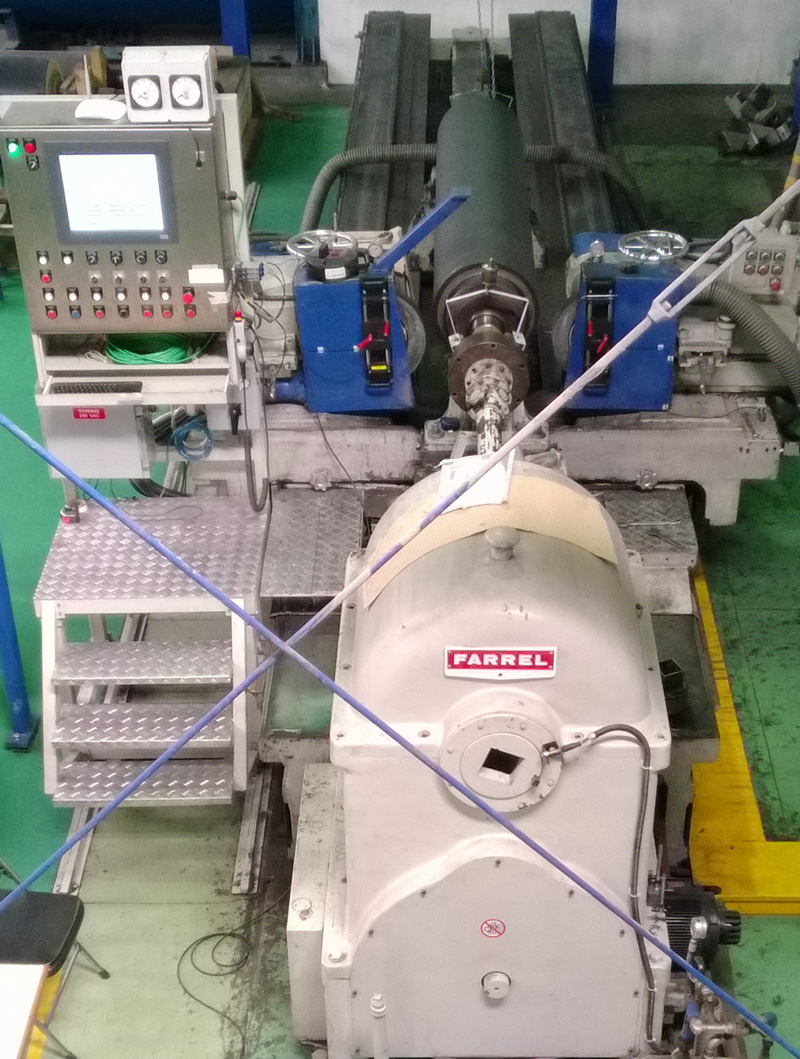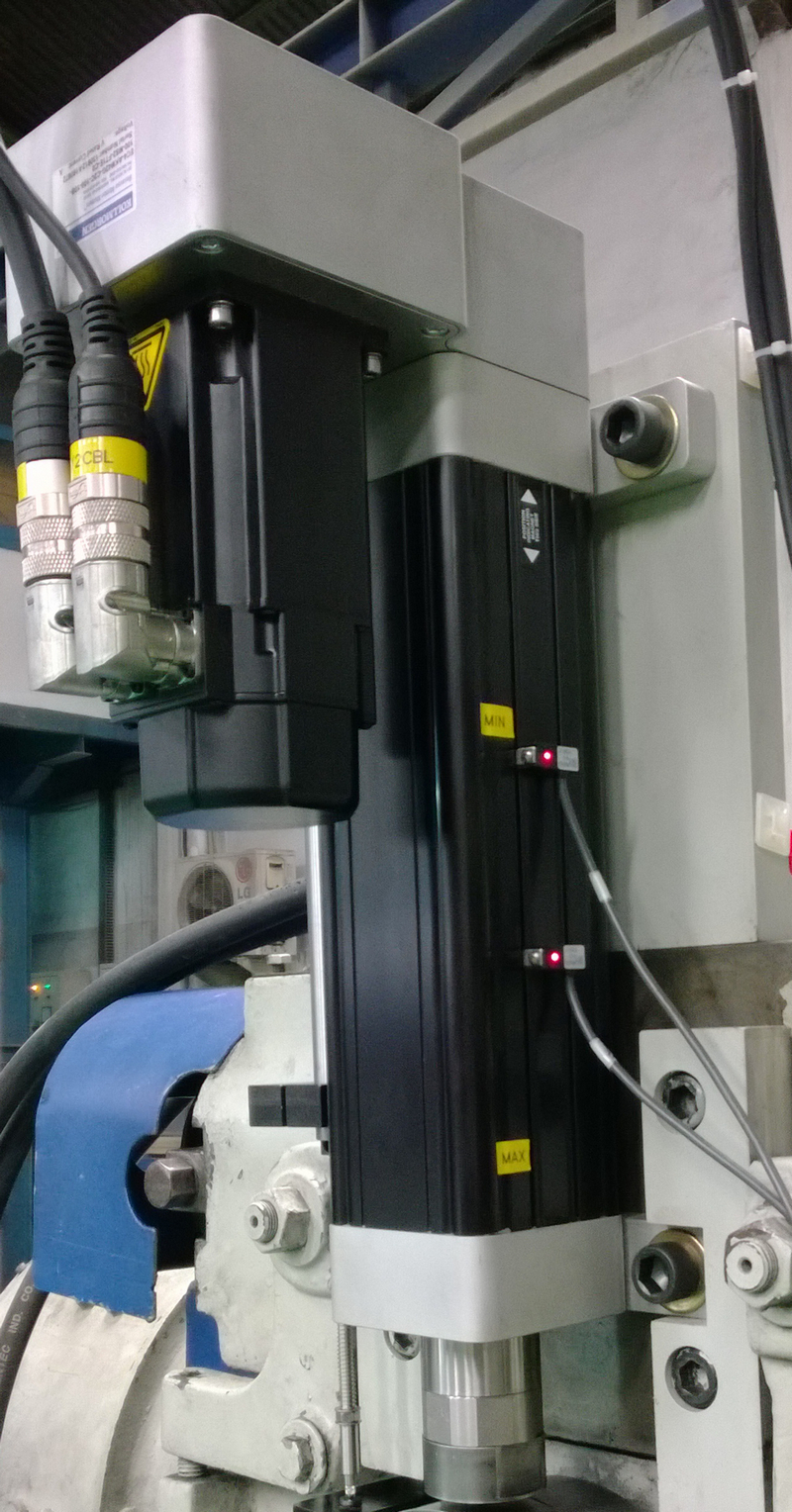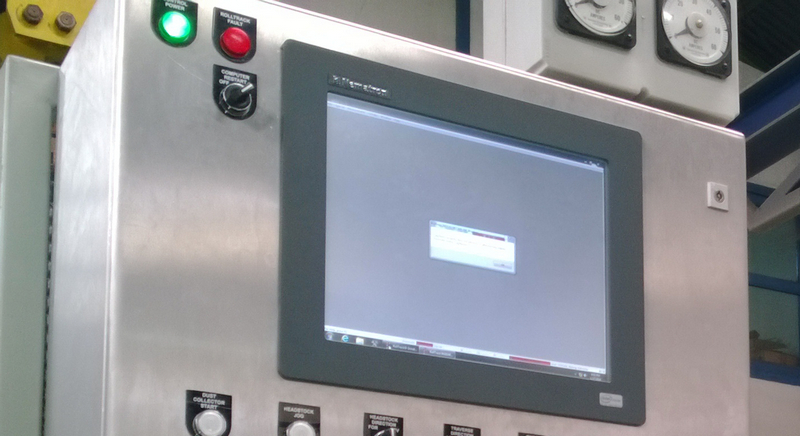Servo Control
Viewing video requires access to YouTube.
The RollTrack® servo system controls the tilt infeed of a wheelhead to grind a roll with straight or crown shape, and to compensate the paths of consequent grinding passes from a roll measurement.
The FMT RollTrack® servo control system installed on the left side of the above Farrel two-wheel roll grinder.
The RollTrack® Grinder option is an additional option to the RollTrack® measuring program including features:
- Setup for grinding.
- Set roll grinding parameters by existing controls (roll and wheel speeds, traverse), or RollTrack® option.
- Open the RollTrack® Grinder menu and select Grind Profile (straight) or Crown.
- Set total crown, angle, and length.
- Capability for off center crown or secondary crown targets.
- Set continuous infeed as needed.
- Set end infeed as needed.
- Set taper correction as needed.
- Capability to dub roll ends (grind taper).
- The servo infeed is activated by the carriage position.
- RollTrack® computes the current crown height at each station.
- RollTrack® checks the reference gauge and moves the servo in or out to make the wheelhead match target height at the location.
- If an intermediate measurement is done on a roll, the measuring results can be applied to the control program to correct the grinding wheel path accordingly.
RollTrack® touchscreen is added to the main control panel.